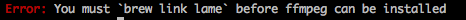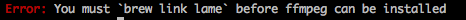Please see attachments. When I paste the code in here the post turns into a HTML nightmare
Using iMac running El Capitan
Pasted code in screenshot_1431 into terminal. All went well then had screenshot_1432
Thought I would ask before proceeding. Trying to download using PID numbers from GiA.
Many thanks

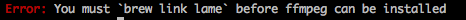
You aren't installing Get_iPlayer Automator, you're installing get_iplayer. They're different things. If you meant to be installing GiA then you're in the wrong place and doing the wrong thing.
If you are actually trying to install get_iplayer then the message tells you what you need to do for your system: brew link lame. However, that's probably unlikely to work as you'll probably need to uninstall the packages first for brew to be able to fix this error.
If you are actually trying to install get_iplayer and not GetiPlayer Automator then feel free to post back again.
And you should 'paste as plain text' to save from carrying in the formatting from what you are copying.
I've changed the topic. There is no way to install GiA via Homebrew.
Use a bit of common sense and read what brew is telling you, as SP pointed out. It is literally giving you the command necessary to fix your broken lame library installation (no need to uninstall anything first). Do that and then run brew install ffmpeg until it installs without error, then go back and install get_iplayer
(29-04-2017, 09:36 PM)You aren't installing Get_iPlayer Automator, you're installing get_iplayer. They're different things. If you meant to be installing GiA then you're in the wrong place and doing the wrong thing.
If you are actually trying to install get_iplayer then the message tells you what you need to do for your system: brew link lame. However, that's probably unlikely to work as you'll probably need to uninstall the packages first for brew to be able to fix this error.
If you are actually trying to install get_iplayer and not GetiPlayer Automator then feel free to post back again.
And you should 'paste as plain text' to save from carrying in the formatting from what you are copying.
Thank you Squarepenguin.
I think I am trying to install get_iplayer. I have had the Automator on my machine for years and have been very glad of it but apparently (I learned tonight) the BBC have now blocked it. I discovered this when I was reading the post on Github trying to assess why it wasn't working. Someone had written that Homebrew must be installed (they gave a link which I followed and completed) then there was another link for get_iplayer which is why I ended up here. Sorry for my lack of knowledge on this. I am now starting to understand why what I was using had the Automator on the end. Apparently I am able to gain the PID number using it and then get_iplayer via terminal.
How would I go about uninstalling the packages you mentioned above? I am not very knowledgeable on the terminal but do know some commands but only the most basic.
Thanks again for getting back to me it is greatly appreciated
G
Dinky's jumped in with some instructions above so have a read of that comment.
I remember one time I installed from Homebrew I had the same error as you and undertook the same remedy as Dinky mentions above, but brew wasn't able to sort the error without first uninstalling lame first and then reinstalling - for what reason I don't know as it shouldn't have made any difference as far as I can tell. But, there you go.
In your case, simply follow the instructions in Dinky's post and hopefully you'll be sorted.
If your lame installation is incomplete or otherwise actually broken - rather than merely unlinked - it may be necessary to uninstall/reinstall, but you haven't determined that yet.
Thanks again and to user-2,
I did see the notes in terminal about what was happening but whenever I tried to do what it suggested it reported back that I wasn't able to do that. I did eventually try to remove lame but again I was unable to do it due to permissions even though I thought I'd over-ridden them.
I have copied below what I have had from Terminal (I re-ran the actions it in sequence to get it in a tidy format) in case it is of any use.
I understand from the heading at the top of the page that there are problems with get_iplayer anyway at the moment.
Thank you all very much for the work over the years. It has been a great pleasure to have been able to access the the iPlayer in this way and it has been a source of great pleasure I wouldn't have been able to have had if it hadn't been for your efforts. Thanks again and my best wishes for your success with this latest hurdle.
G
Here are my terminal results if any use:
$ brew link --overwrite lame
Linking /usr/local/Cellar/lame/3.99.5...
Error: Could not symlink include/lame/lame.h
/usr/local/include/lame is not writable.
$ brew link lame
Linking /usr/local/Cellar/lame/3.99.5...
Error: Could not symlink include/lame/lame.h
Target /usr/local/include/lame/lame.h
already exists. You may want to remove it:
rm '/usr/local/include/lame/lame.h'
To force the link and overwrite all conflicting files:
brew link --overwrite lame
To list all files that would be deleted:
brew link --overwrite --dry-run lame
$ rm '/usr/local/include/lame/lame.h'
override rw-r--r-- root/wheel for /usr/local/include/lame/lame.h?
$ rm /usr/local/include/lame/lame.h
override rw-r--r-- root/wheel for /usr/local/include/lame/lame.h? y
rm: /usr/local/include/lame/lame.h: Permission denied
$ rm '/usr/local/include/lame/lame.h'
override rw-r--r-- root/wheel for /usr/local/include/lame/lame.h? yes
rm: /usr/local/include/lame/lame.h: Permission denied
$ rm '/usr/local/include/lame/lame.h'
override rw-r--r-- root/wheel for /usr/local/include/lame/lame.h? t
$ brew link lame
Linking /usr/local/Cellar/lame/3.99.5...
Error: Could not symlink include/lame/lame.h
Target /usr/local/include/lame/lame.h
already exists. You may want to remove it:
rm '/usr/local/include/lame/lame.h'
To force the link and overwrite all conflicting files:
brew link --overwrite lame
To list all files that would be deleted:
brew link --overwrite --dry-run lame
$ brew link --overwrite lame
Linking /usr/local/Cellar/lame/3.99.5...
Error: Could not symlink include/lame/lame.h
/usr/local/include/lame is not writable.
$ brew link --overwrite lame
Linking /usr/local/Cellar/lame/3.99.5...
Error: Could not symlink include/lame/lame.h
/usr/local/include/lame is not writable.
$ brew install dinkypumpkin/get_iplayer/get_iplayer
==> Installing get_iplayer from dinkypumpkin/get_iplayer
Error: You must `brew link lame` before dinkypumpkin/get_iplayer/get_iplayer can be installed
$ brew link lame
Linking /usr/local/Cellar/lame/3.99.5...
Error: Could not symlink include/lame/lame.h
Target /usr/local/include/lame/lame.h
already exists. You may want to remove it:
rm '/usr/local/include/lame/lame.h'
To force the link and overwrite all conflicting files:
brew link --overwrite lame
To list all files that would be deleted:
brew link --overwrite --dry-run lame
$ brew link --overwrite lame
Linking /usr/local/Cellar/lame/3.99.5...
Error: Could not symlink include/lame/lame.h
/usr/local/include/lame is not writable.
Can't help you there, I'm afraid. It would seem you didn't install Homebrew correctly and the permissions under /usr/local weren't set properly. Stuff shouldn't be owned by root unless you installed things into /usr/local as root before you installed Homebrew. You have to be careful about that. I don't think you would even be able to run brew as root, so no clue what you've done to your permissions. I can only suggest you completely uninstall Homebrew and start over from the beginning. Uninstall script is noted in their FAQ:
http://docs.brew.sh/FAQ.html